Streamline Video Subtitles with AssemblyAI and Zapier Integration
Are you looking to add subtitles to your videos but find the process daunting and time-consuming? AssemblyAI, a leading provider of speech-to-text services, has partnered with Zapier to make this task seamless and efficient. In this step-by-step guide, we will show you how to transcribe your videos and upload subtitles to Google Drive using the AssemblyAI app for Zapier.

Prerequisites
Before getting started, make sure you have an AssemblyAI account and a Zapier account. You can access the AssemblyAI app through the Zapier dashboard.
Create Your Zap
Log into your Zapier account and create a new Zap. Select the ‘Create Zap’ option from the dashboard to begin the process.
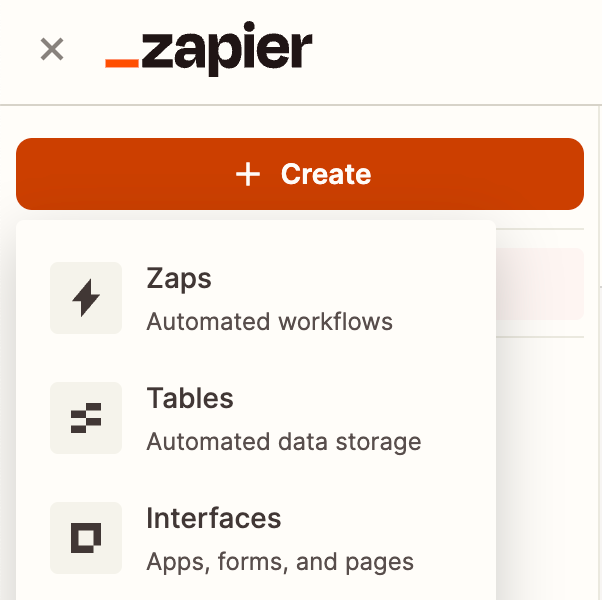
Configure Trigger
Choose the ‘Zapier Chrome extension’ as the trigger, and set ‘New Push’ as the event. Include ‘Video File’ for the video URL and ‘Subtitles File Name’ for naming the subtitles file in Google Drive.
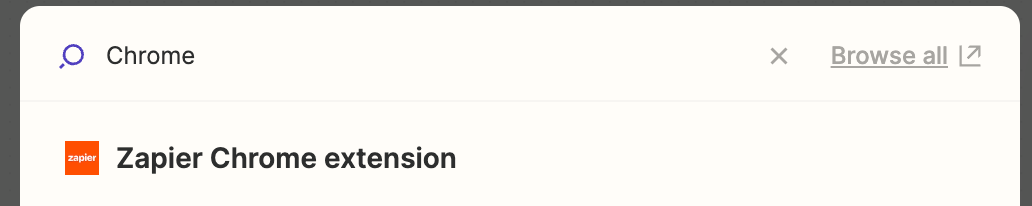
Transcribe Audio
Add an action and search for the AssemblyAI app. Select the ‘Transcribe’ event and configure the connection using the AssemblyAI API key. Map the ‘Video File’ from the trigger to the ‘Audio File’ in AssemblyAI and set the desired language.
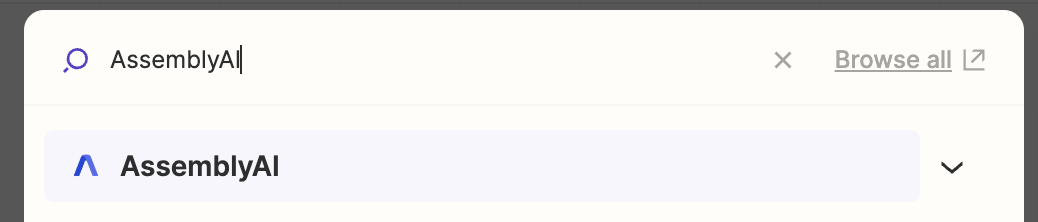
Generate Subtitles
Select the AssemblyAI app, choose the ‘Get Transcript Subtitles’ event, and use the ‘Transcript ID’ from the previous step. Test the action to verify it returns the expected data.
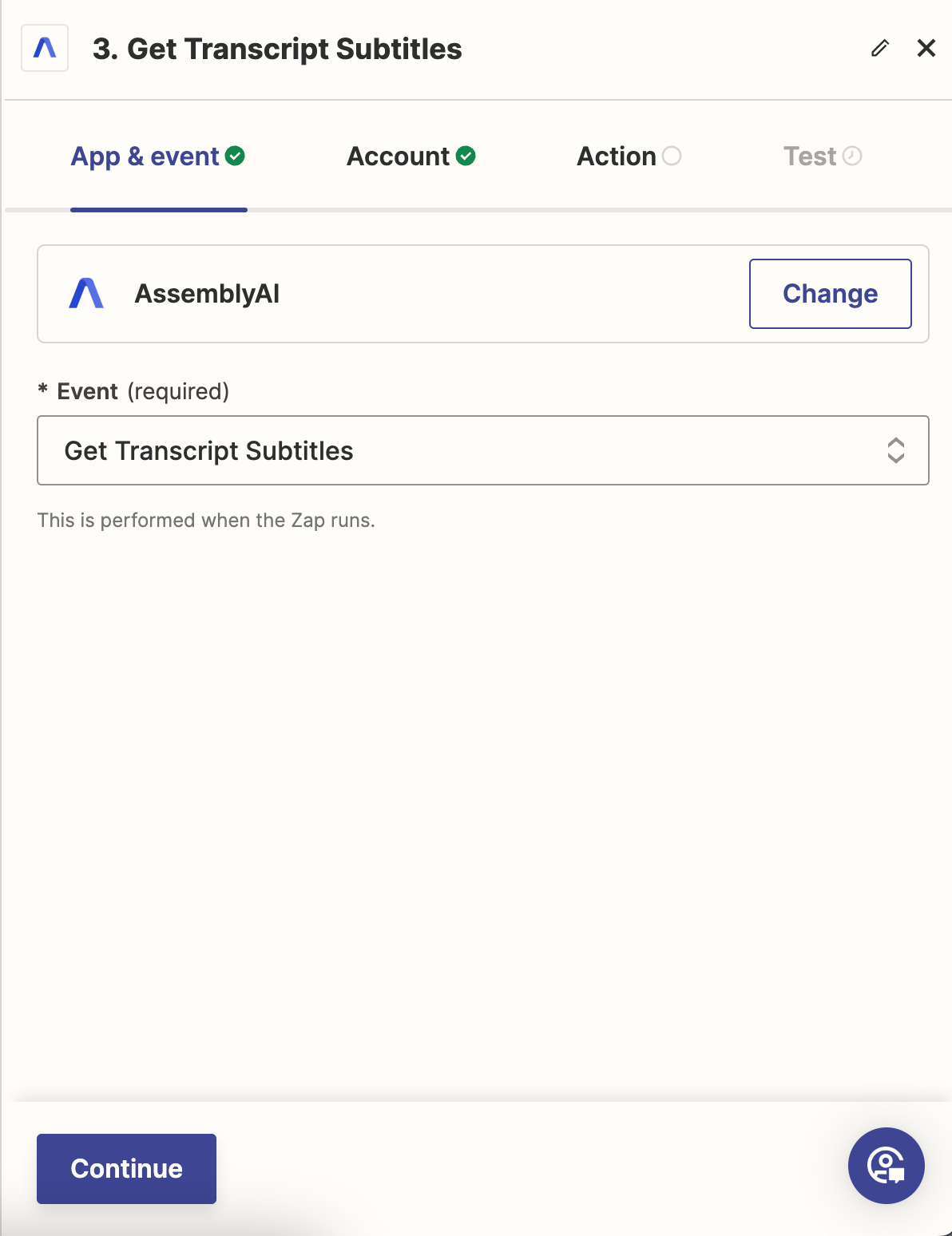
Upload Subtitles to Google Drive
For the final step, add an action to upload the subtitles to Google Drive. Select the ‘Create File From Text’ event, connect to Google Drive, and map the necessary fields to complete the process.
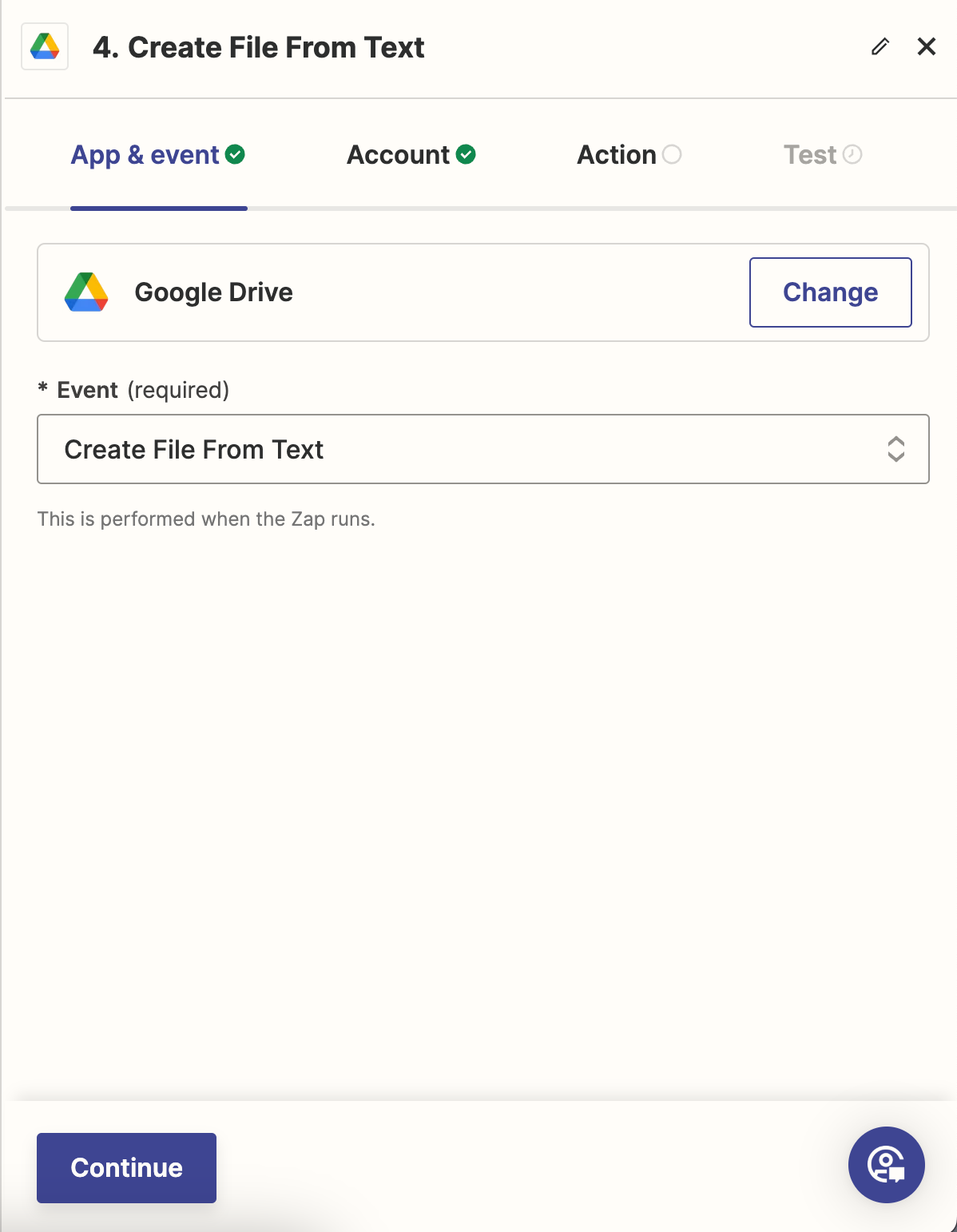
Run Your Zap
Use the Zapier Chrome extension to execute the Zap with your video URL and subtitles file name. Once triggered, the subtitles file will be uploaded to Google Drive promptly.
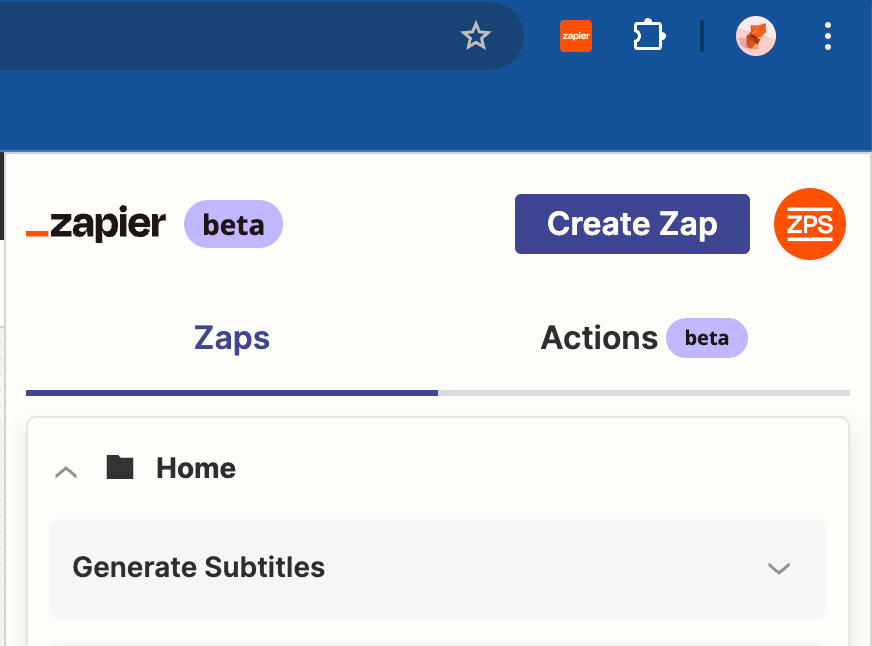
Enhance Your Video Content
By leveraging the AssemblyAI and Zapier integration, you can effortlessly add subtitles to your videos with accuracy and speed. This powerful combination allows for customization and seamless integration with other services available on Zapier. For more in-depth documentation, visit the AssemblyAI blog.
Empower your video content with precise subtitles using the cutting-edge technology of AssemblyAI and the automation capabilities of Zapier. Stay ahead of the curve and elevate your video marketing efforts with ease.
Experience the future of video subtitles today with AssemblyAI and Zapier!

